View times for propagation to Queensland Australia
WSPR technology is well suited to reporting of weak signal strengths (below the noise floor).
The following charts show received spots reported by VK4CT located in Queensland Australia. The charts show unique spots from six continents over a 24 hour period on 18 September 2022. These charts are useful to indicate when bands are open and closed from six continents.
Updated on 19 September 2022
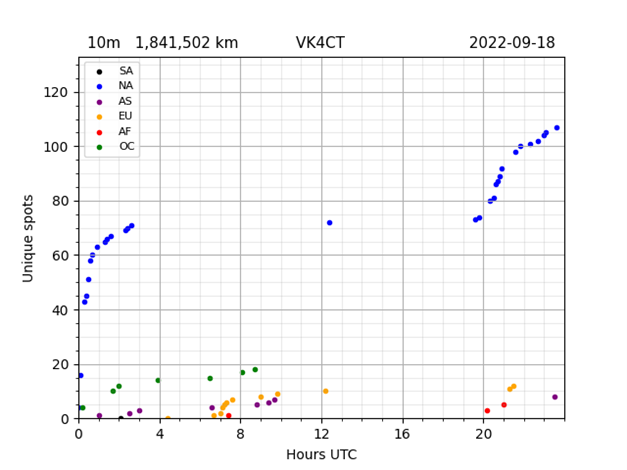
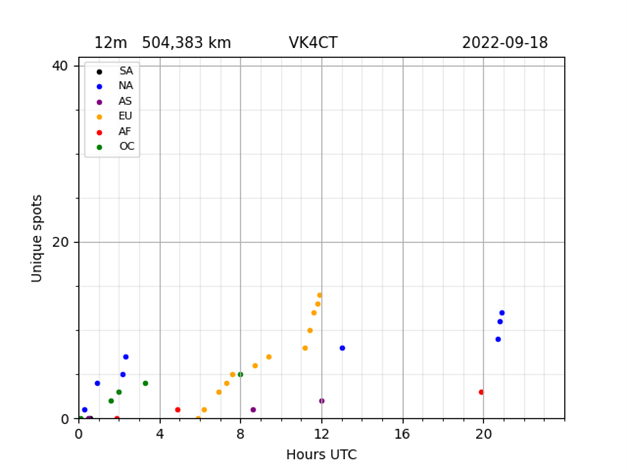
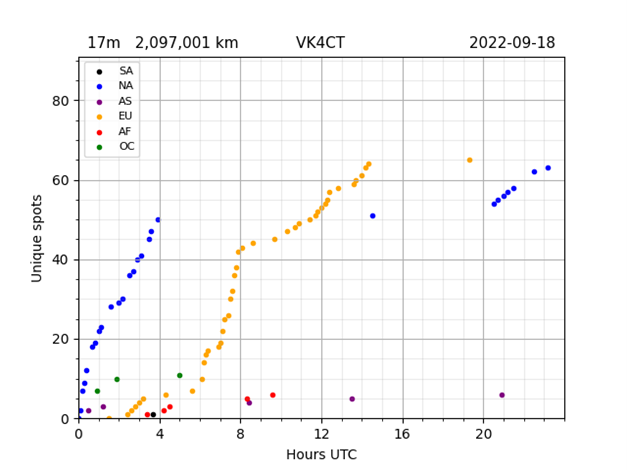
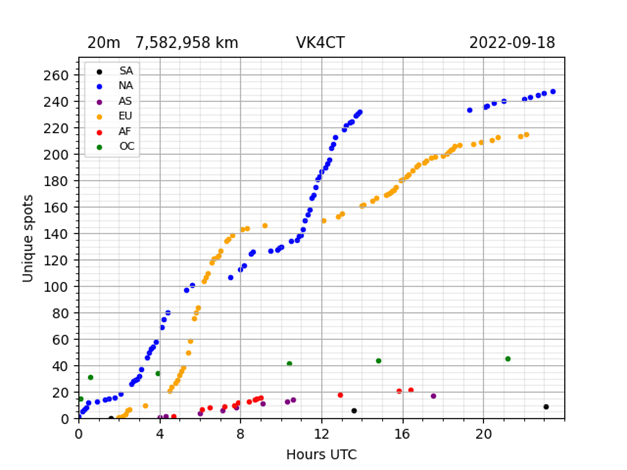
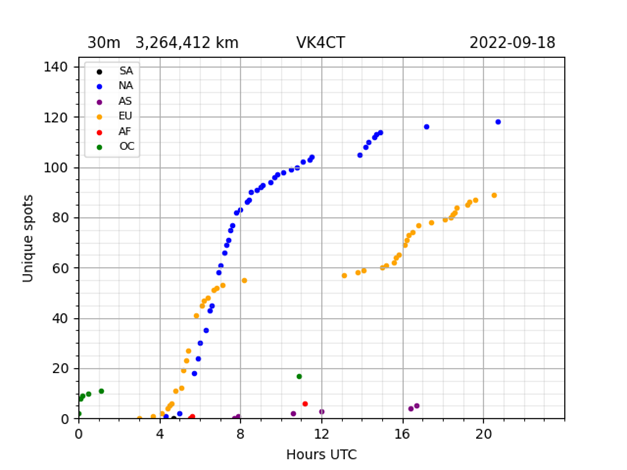
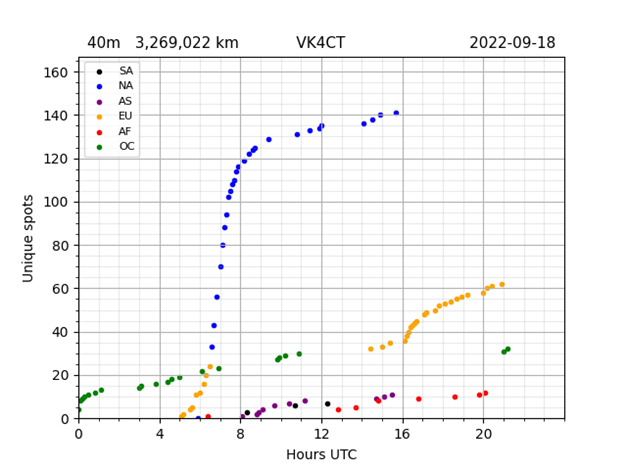
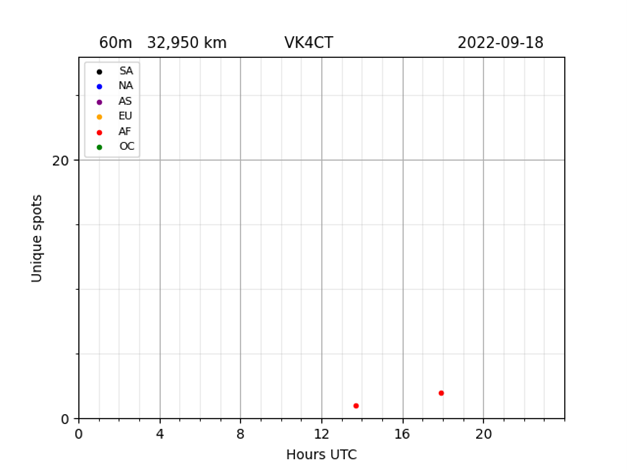
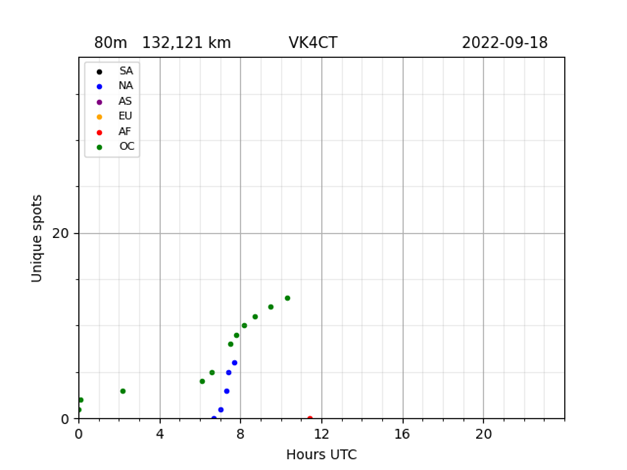
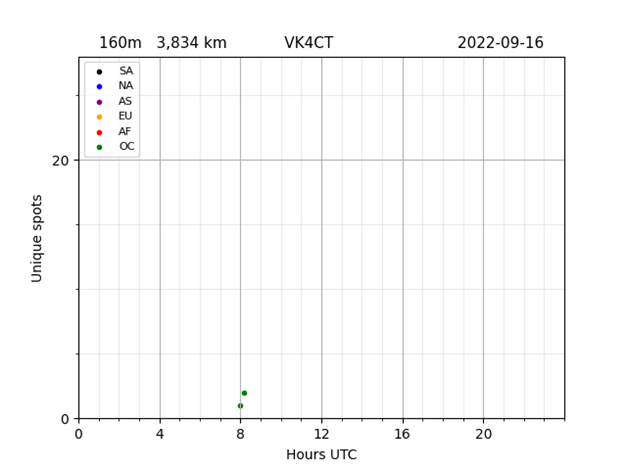
| Charts showing unique spots and Km travelled to VK4CT during 24 hours on 18 Sep 2022 |
Real-time analysis
An advanced site for collection and analysis of real-time data is produced by Phil VK7JJ – Highly recommended. Phil’s website is located at http://wspr.rocks/
At another level, Phil’s charts help transmitting stations see their signal strengths as received from any distance at any time of day.